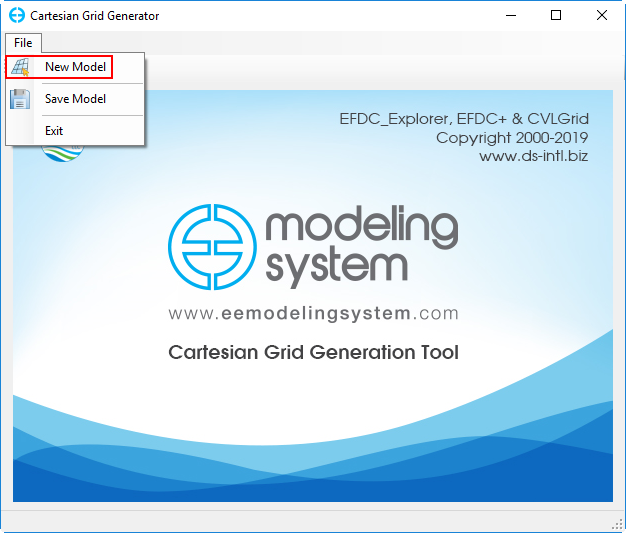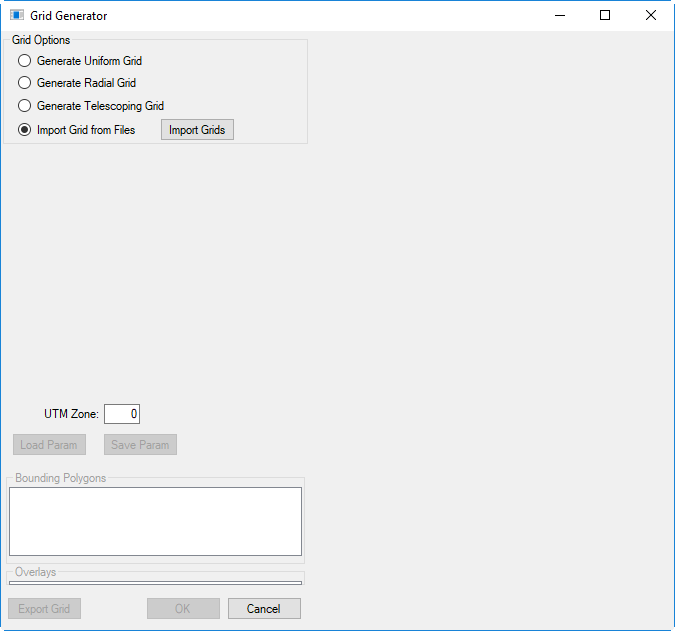Cartesian Grid Generator User Guide¶
A simple GUI has been provided to help generate and visualize EFDC+ grids. Additionally, this grid generator can write out the basic input file necessary for running EFDC+. Next, an overview of how to use this grid generator will be provided.
To launch the grid generator open the GridGenerator.exe executable under the folder GridGenerator.
The interface of the tool is shown in Figure 1. To create a grid, the
user can click File then select New Model or click the grid symbol
from the interface as shown in Figure 2.
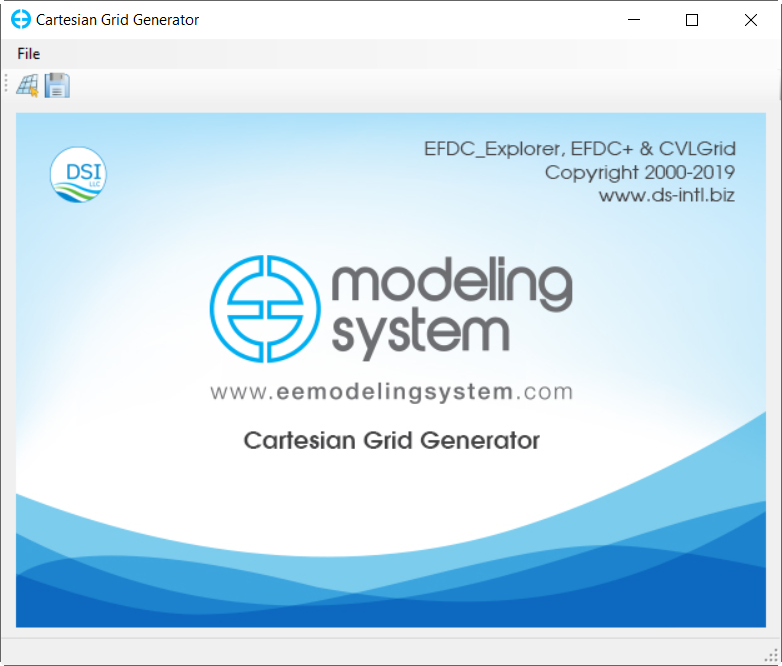
Figure 1. Cartesian Grid Generator Interface.
Figure 2. Create a New Model.**
The Grid Generator form will be displayed as shown in Figure 3.
Figure 3. Grid Options.
There are three options for generating a new grid and one option for importing existing grid files. The options are: Generate Uniform Grid, Generate Radial Grid, Generate Telescoping Grid, and Import Grid from Files. Each of these options is described below: