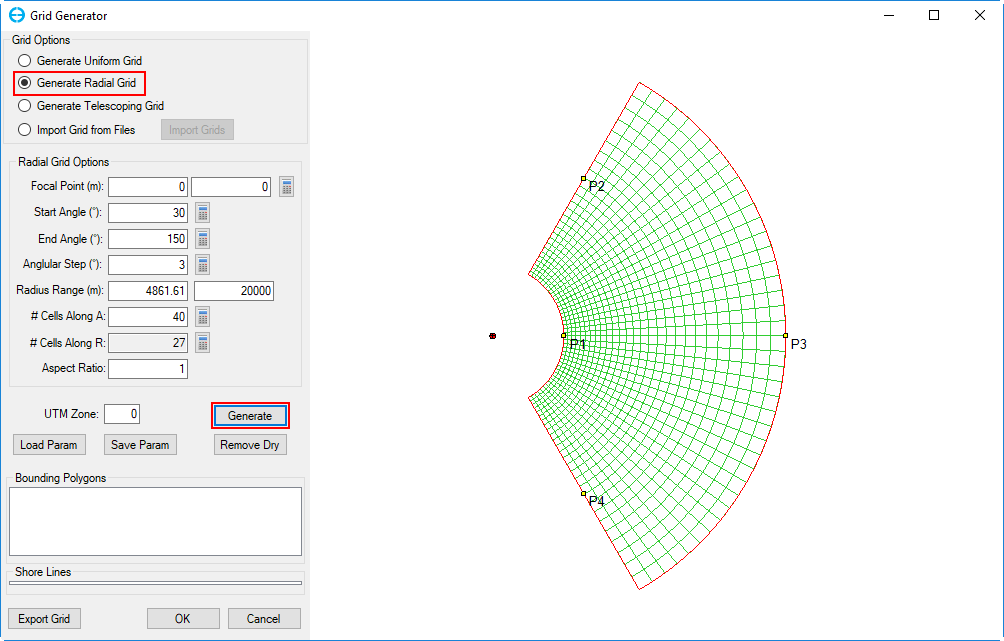2. Generate Radial Grid¶
When you select the Generate Radial Grid from Grid Option frame, the default values are filled in the Radial Grid Options frame as shown in Figure 10. The user can define those values as required.
The user can then click the Generate button, and the grid will appear on the right window as shown in Figure 10.
Export the generated grid and save the EFDC model in same way described in the section, Generate Uniform Grid.
Figure 10. Generate Radial Grid.